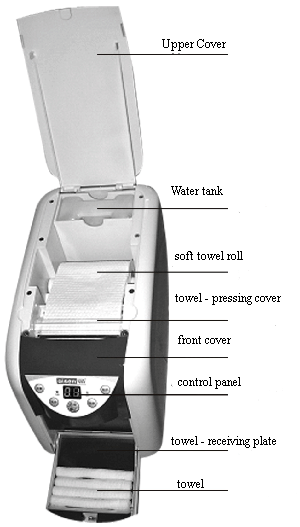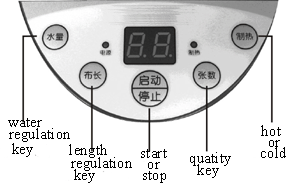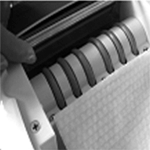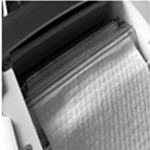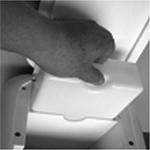|
Fixing soft towel roll
Insert the plastic short axis into the central hole of the soft towel roll.
Fit the two short shafts into both ends of the plastic short axis&,
Open the upper cover and place the soft towel roll into the machine.
|
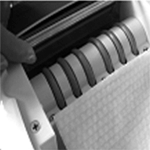
|
Lift the towel-pressing cover, flatly insert the end of soft towel into the roller and then release the towel-pressing cover back into position.
Please note: The end of the towel roll should be dry and flat, please cut out of the unflatness and wet part,
if not,the machine can not work as normal.
|
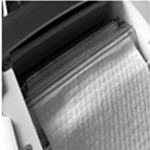
|
Fixing the water tank
Fill the tank full with water and then smoothly tighten its cover. Place the water tank upside-down into the machine.
For the initial use&, run the dispenser after 2 or 3 minutes so as to make sure the water supply system is filled with water.
|
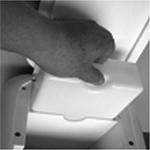
|
Opening towel-receiving plate
Press "PUSH"to open the towel receiving plate.
|

| Switching on power and starting - up
Press the power switch after connecting the dispenser to electrical outlet.
Then, the green indicator on the display panel lights will turn "ON"&,
the buzzer will "beep"once and the LED display will shows "01".
- Selection of hot or cold towel dispensing
After starting the dispenser&, the light for hot is unlighted, make the normal towel,
please make sure the towel is wet&, then you can press "HOT" key.
Note: the light off is normal towel, the light on is hot towel.
- Selection of length volume and water spray volume
When it is necessary to adjust length volume and water spray volume,
please refer to "Adjusting length volume" and "Adjusting water spray volume".
- Setting the quantity of out-coming towels
Press the "quantity" key to set the quantity of out-coming towels
- Making wet towels
Press "START" key to make wet towels
- Shutdown
Press the switch behind in the machine to cut off the power.
Close the towel-receiving plate and pull out the plug from the power supply.
- Drain
Unscrew the drain nut to discharge the water collected in the water receiver.
| | | | | |